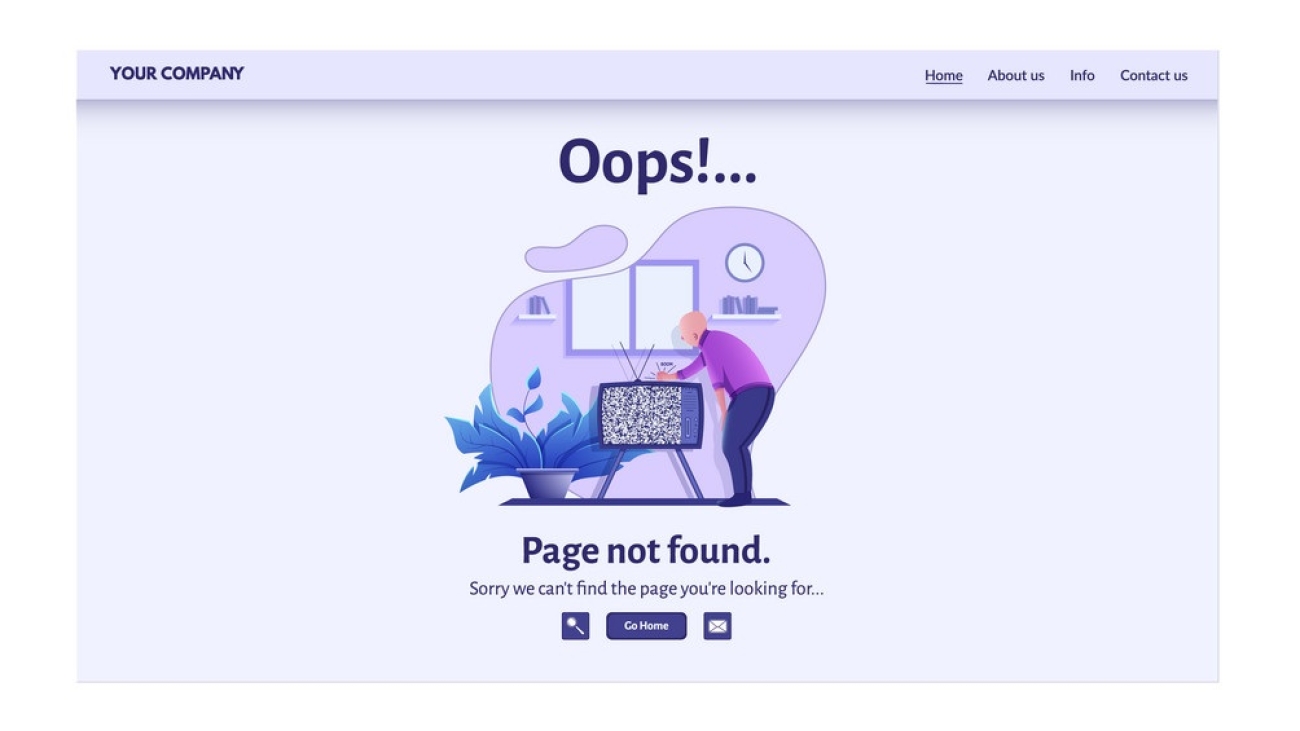Launching a new website can be an exciting yet overwhelming process. Whether you’re creating a site for your business, personal brand, or project, there are several critical steps to ensure it’s ready for the world. Here’s the ultimate checklist to guide you through the process and set your website up for success.
1. Content Preparation
- Proofread All Content: Ensure all text, from headlines to blog posts, is free of grammatical errors and typos. Double-check for consistency in tone and messaging.
- Optimize for SEO: Use targeted keywords in your titles, meta descriptions, headers, and body content. Don’t forget alt text for images.
- Check Readability: Make sure your content is easy to read, with proper formatting such as bullet points, subheadings, and short paragraphs.
2. Design and User Experience
- Mobile Responsiveness: Test the website on various devices to ensure it looks great on desktops, tablets, and smartphones.
- Browser Compatibility: Verify that your site works seamlessly on popular browsers like Chrome, Safari, Firefox, and Edge.
- Navigation: Ensure menus and links are easy to use and guide users effectively to key pages.
- Call-to-Actions (CTAs): Check that your CTAs are prominently placed and functional, encouraging users to take desired actions like signing up or purchasing.
3. Technical Setup
- Test Website Speed: Use tools like Google PageSpeed Insights to optimize load times. Compress images and use a reliable hosting provider.
- Check Links: Verify that all internal and external links work correctly and don’t lead to broken pages.
- Secure the Website: Install an SSL certificate to encrypt data and build user trust with the “https” protocol.
- Backup System: Set up regular backups to protect your website’s data in case of technical issues.
4. Analytics and Tracking
- Install Google Analytics: Enable tracking to monitor website traffic and user behavior.
- Set Up Conversion Goals: Define key actions (e.g., form submissions or purchases) and track them in analytics tools.
- Add Pixel Tracking: If applicable, install Facebook Pixel or similar tools for targeted advertising campaigns.
5. Legal and Compliance
- Privacy Policy and Terms: Include a privacy policy and terms of service to comply with legal requirements.
- Cookie Consent: Add a cookie consent banner if your site uses cookies to track user data.
- Accessibility: Ensure the site is accessible to all users, including those with disabilities, by following WCAG (Web Content Accessibility Guidelines).
6. Final Pre-Launch Checks
- Test Forms and Submissions: Ensure all forms, such as contact and signup forms, are working properly and send notifications to the correct email addresses.
- Verify Payment Gateways: For e-commerce sites, test all payment gateways to ensure smooth transactions.
- Conduct User Testing: Ask a few people to explore your site and provide feedback on usability and design.
7. Launch and Promotion
- Announce Your Launch: Share the news on social media, through email newsletters, and with your network.
- Monitor Performance: After launching, monitor the site’s performance and fix any bugs or issues promptly.
- Plan Regular Updates: Keep your site fresh with regular content updates and design improvements.
By following this checklist, you’ll avoid common pitfalls and ensure your website makes a strong first impression. A well-prepared launch sets the foundation for long-term success and growth!